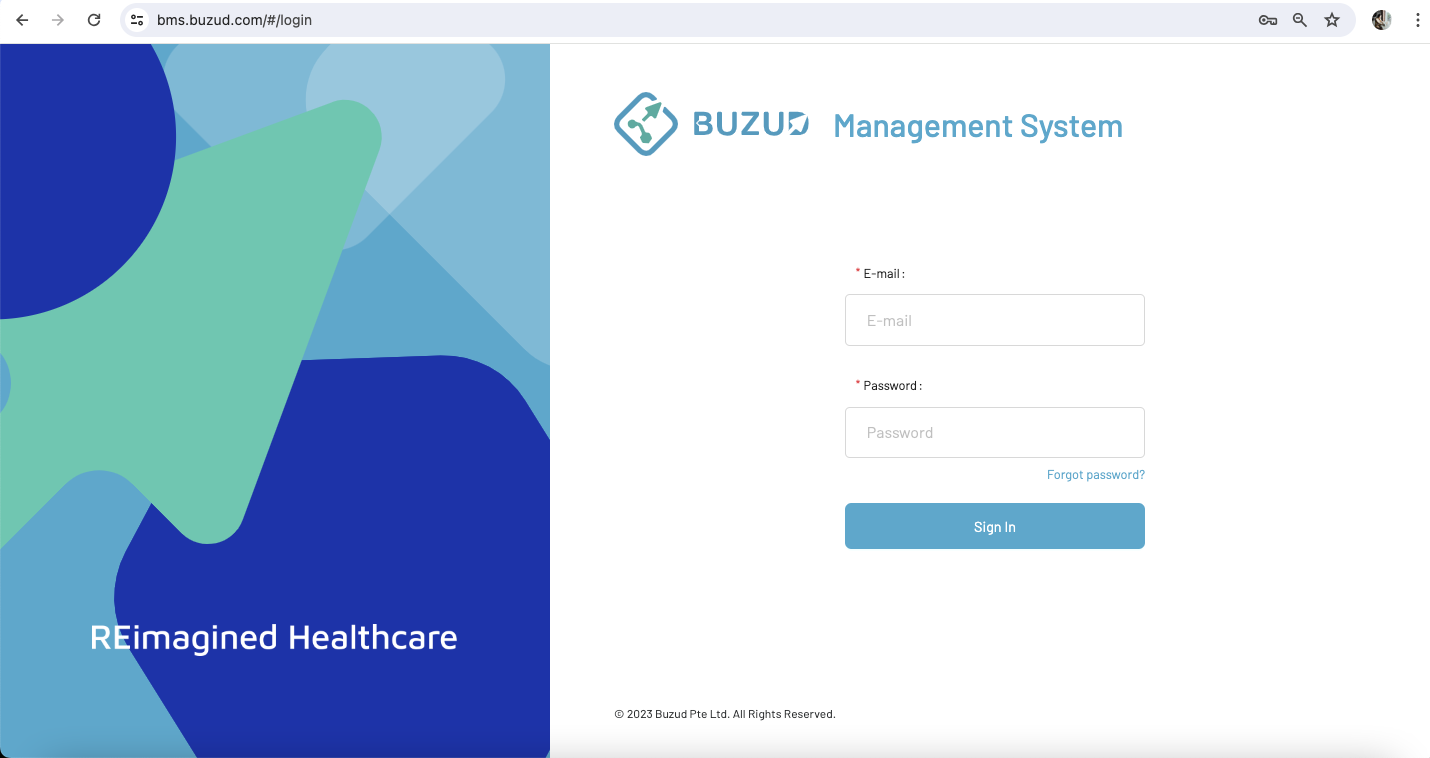Guide to Authorize and Connect Family Members on the BUZUD App
The BUZUD app enables you to seamlessly share health information with family members. Follow these steps to authorize and connect family members, customizing which data to share. Step-by-Step Guide Step 1: Sign In Open the BUZUD app on your device. Enter your login credentials and tap "Sign In." Step 2: Navigate to the Profile Section From the main dashboard, locate the "Profile" icon at the bottom right corner and tap on it. In...
Downloading Health Reports from the BUZUD Health App
The BUZUD app allows you to conveniently access and download your health reports. Follow these simple steps to obtain your report: Step 1: Sign In Open the BUZUD app on your device. Enter your login credentials. Tap “Sign In.” STEP 2: NAVIGATE TO THE PROFILE SECTION From the main dashboard, locate the “Profile” icon at the bottom right corner and tap on it. STEP 3: ACCESS SETTINGS In the Profile menu, find and...
Step-by-Step Guide for BUZUD Management System
To ensure compliance with privacy regulations and safeguard your personal health information, follow these steps to grant your healthcare provider access to your data on the BUZUD Management System: Step 1: Sign in Your BUZUD App Account Open the BUZUD app on your mobile device. Enter your phone number or email and password. Tap "Sign In" to access your account. Alternatively, you can "Sign in via OTP". For first time user, please...